![]() Click on any screen item for more information.
Click on any screen item for more information.
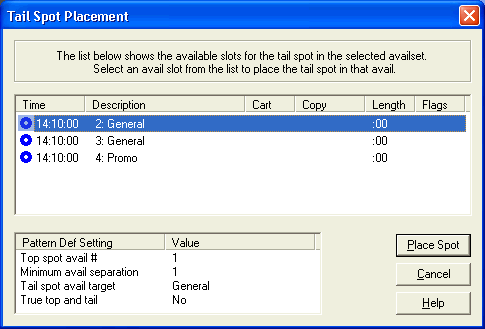
When the spot you place on a log from the Bump List is a Top and Tail spot, the avail you drop the spot into is used for the Top spot, and this dialog is used to position the Tail spot within the same AvailSet.
Use this dialog to select an avail in the AvailSet for the Tail spots, then click Place Spot to finish paling both the Top and Tail spots onto the log. If True top and tail is indicated in the Pattern Definition Setting panel, that means the Top spot must be placed in the first avail position and the Tail spot must be placed in the last avail slot.
When these spots are placed on the log, a T indicates the Top spot and an L identifies the Tail.