![]() Click on any screen item for more information.
Click on any screen item for more information.
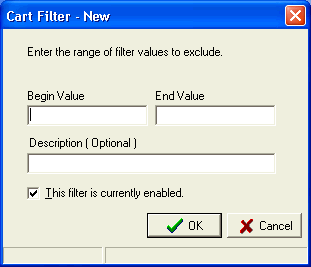
Cart Filters are used to exclude carts found in the audit file that Do not need to be reconciled, such as music carts, liners, etc. Carts with numbers within the range(s) you specify will be ignored by the reconciliation process. You enter cart numbers as both a beginning value and as an ending value. The beginning value and the end value can be the same. The wildcard character "*" is allowed in each, so you could, for example, use a range of L* to L* to filter out all carts with numbers starting with L.
You can enter an optional description to make it clear what the filter is used for. You can also selectively enable or disable the filter by checking the Enabled box. To save the filter configuration a shown, click OK. To cancel and abandon your changes, click Cancel.