![]() Click on any screen item for more information.
Click on any screen item for more information.
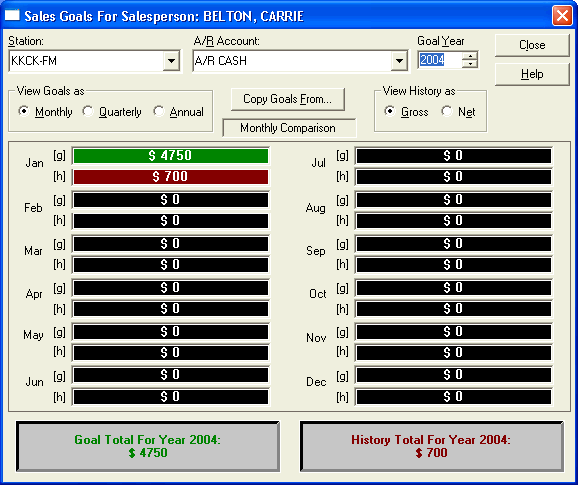
This dialog box provides a graphical display of the salespersons’ goals as well as purchase history information showing the advertiser buys through the salesperson. Goals that are established by management can quickly be compared to actual performance that is maintained by VT. Although VT does track the history data, you can also edit, adjust or enter historical data if needed.
On a new VT installation, you may want to manually enter past purchase history for advertisers and salespeople, to make this display more meaningful.
Double-click any history bar to open the Purchase History dialog, where you can view, edit or enter history detail for the specified period. When the monthly display is used (as illustrated), double-click on any goal bar to open a Goal Entry dialog, and then enter or edit that month’s goal.
Dialogs accessed from this dialog:
![]() Copy Goals From
Copy Goals From
![]() Purchase History
Purchase History