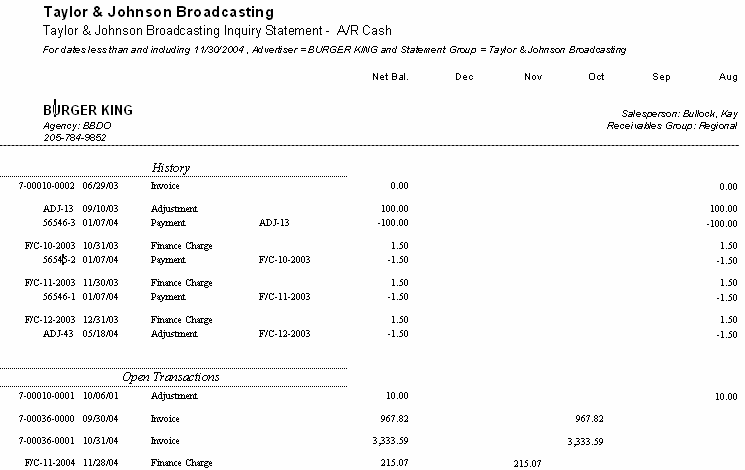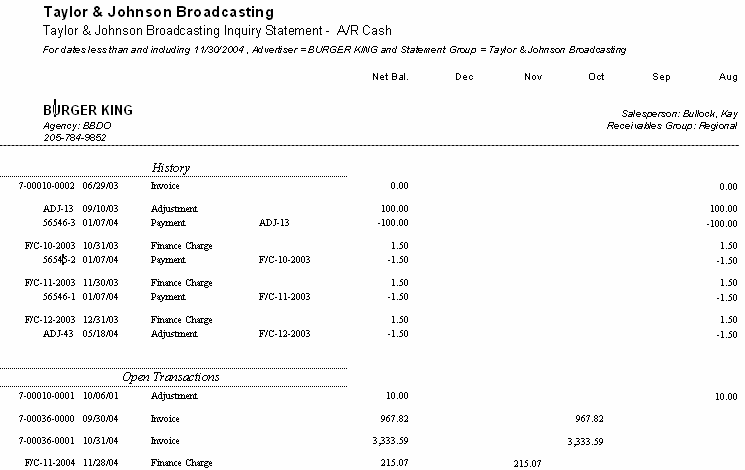
Use this report to print an internal statement for an advertiser that shows not only their current open transactions but also any historical transactions that have since gone to statement history.
This report pulls its information directly from the advertiser's statement. It will print the current open transactions and any historical transactions that have since gone to statement history primarily for research purposes. You can view this same information in VT by going to the A/R Menu and selecting View/Edit Statement and then [by] Advertiser. Once you select an advertiser, you can view the advertiser's current open transactions and/or historical transactions by clicking on the checkboxes for Show Current or Show History at the upper left hand side of the screen.
When a particular month is closed in VT through Statement Processing, transactions that have been reduced to a zero balance will be removed from the current statement to history. You can then access the historical portion of the advertiser's statement with this report for research purposes. The number of months that the statement will store history depends on the History Retention settings for the statement group, which is found under the A/R Menu, and then Statement Groups. Then select the Parameter Setup tab. Under History Retention is where you will find the number of months the Statement History will be stored. You can store up to 72 months of history.
| Grouping Options | Filter Options | Other Options |
|---|---|---|
| A/R Account Name Default Salesperson Receivables Group |
A/R Account Name Default Salesperson Receivables Group Statement Group |
Document Group |