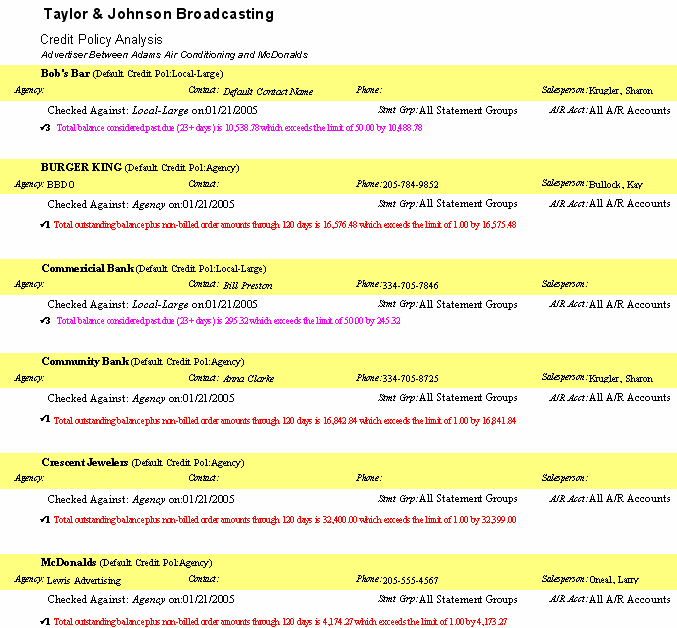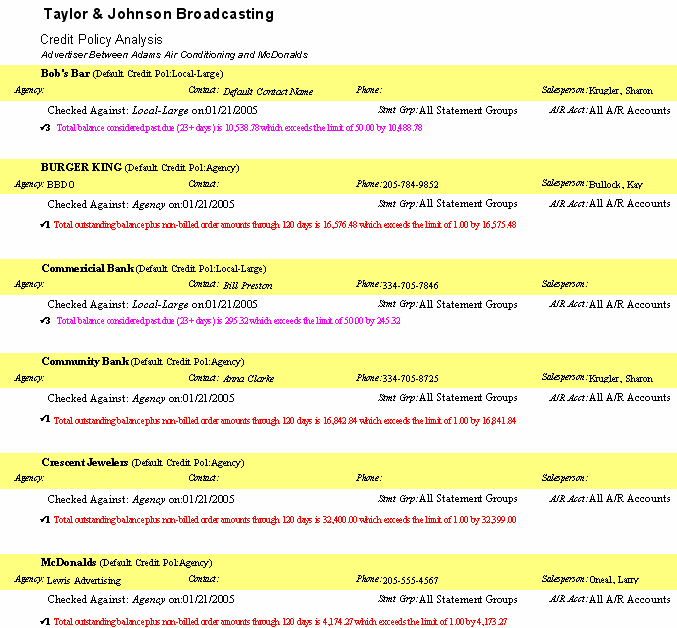
Use this report to show which advertisers have credit policies that have exceeded their credit limit.
This report is only as accurate as the last time a Credit Policy Check was performed on the advertiser. This can be accessed in the Advertiser Menu by selecting Credit Policy Check and processing a credit check. You can perform a credit policy check for a specific advertiser by editing that advertiser and clicking on the A/R Settings button and selecting Run Credit Policy Check. You can also run a credit policy check on a specific agency as well by editing that particular agency. This report will only print advertisers that have exceeded their credit limit.
There are three types of Credit Policy Definitions: Total Outstanding Balance, Percentage of Advertiser Balance Past Due, and Amount of Advertiser Balance Past Due. Total Outstanding Balance, is the only one that looks at the advertiser's current A/R Balance in addition to order projections. It then adds the two together to come up with the Total Outstanding Balance. Notice that you set the number of days to gather non-billed order amounts. The report literally calculates how much is projected for the number of days set.
| Grouping Options | Filter Options | Other Options |
|---|---|---|
| A/R Account Advertiser Agency Cust. Default Credit Policy Default Salesperson Industry Code Policy Checked Against Receivables Group Statement Group |
Document Group |