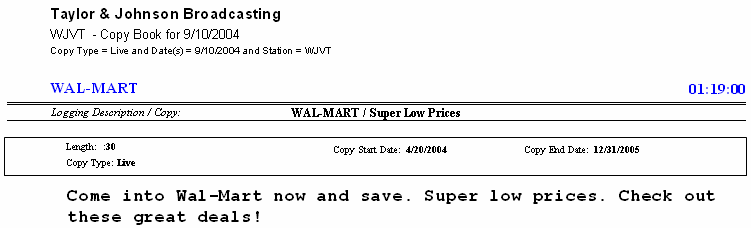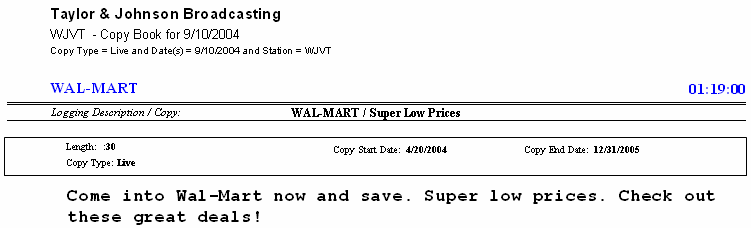
Home > Report Center > Reports > Cart & Copy Reports > Copy Book
Use this report to print copy script for each advertiser's spots based on the times they appear on the log.
This report pulls in the copy script information directly from the copy that is entered for each advertiser for the run date(s) specified. When you go into a piece of copy, you can select the script button to enter script for production or co-op purposes. That script will print on this report if requested. Notice there are spot times that appear at the upper right hand side of this report. This is based on exactly where that advertiser's spots have placed on the log. A copy of the script will print for each time a spot appears on the log. Therefore, you want to be sure the log is "ready to air" before running this report. Any bumped spots will be ignored.
You can filter the report by copy type allowing you to select the specific types of copy you want the report to print whether it is Commercial, Live, Promo, or PSA. Copy does not have to be rotated and assigned directly to the log before you can run this report; however, you still need to be sure all of the spots you need are on the log
| Grouping Options | Filter Options | Other Options |
|---|---|---|
| Copy Type Date(s) Statement Group Station Time(s) |