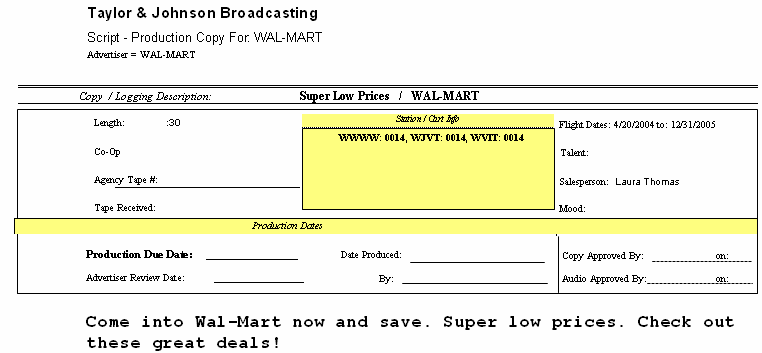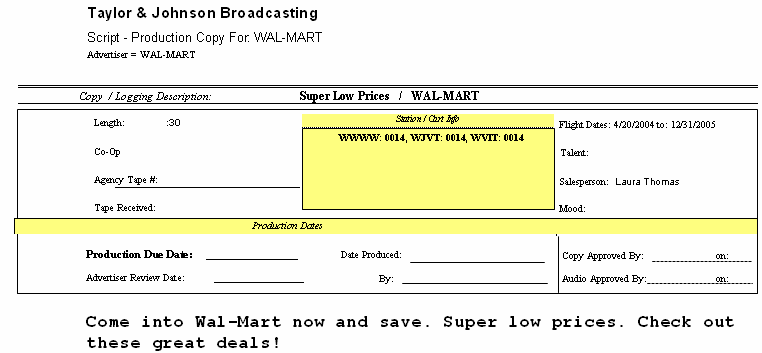
Use this report to print copy and script information for each advertiser for production purposes.
This report looks at each piece of copy in the VT system and prints out any that have script entered based on your filter selections. When you enter copy into VT, you can click on a button called Script, which will take you to the section where script can be entered for that piece of copy for production and/or co-op purposes. That script will print on this report along with other information about the copy as well as internal use fields that can be used during the production process
| Grouping Options | Filter Options | Other Options |
|---|---|---|
| Advertiser Copy Description Copy End Date Copy Start Date Script Entry Date |