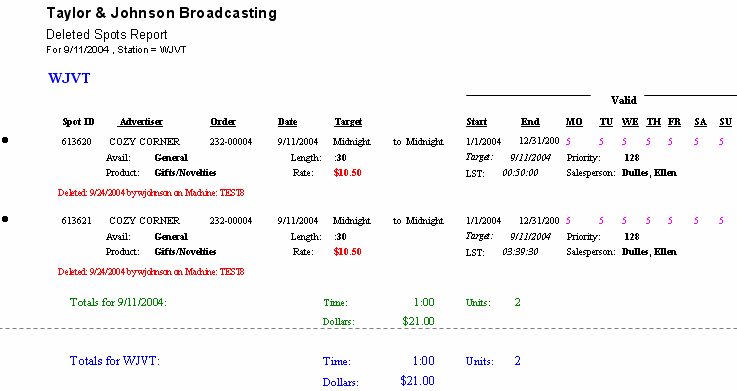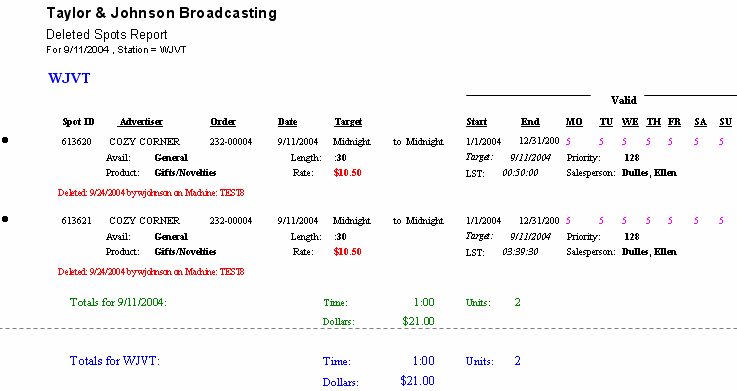
Use this report to print a list of spots that are in the deleted list for a specified deletion date range when deleted off of a log by an operator.
The report pulls in deleted spots directly from the logs as displayed in the Log Editor for the date(s) specified and also includes the date the spot was actually deleted as well as the user name and machine name that performed the deletion. The "Date" column or Deleted Date is the date where the spot is currently deleted off the log. The Target Date is the date the spot was originally scheduled to by the order. LST is the last scheduled time the spot was on the log prior to being deleted.
The report will print deleted spots from any log status including accepted logs. If you need access to any deleted spots on accepted logs for future log placement or to restore to another log date, you must go into the VT Log Editor for any unaccepted log day and change your bump/deleted filter to either Show One Day or Show Date Range and select the date or date range of the deleted spots you wish to see. Then you will have access to those deleted spots under the deleted spots section of the bump list.
| Grouping Options | Filter Options | Other Options |
|---|---|---|
| Advertiser Order Salesperson Station |