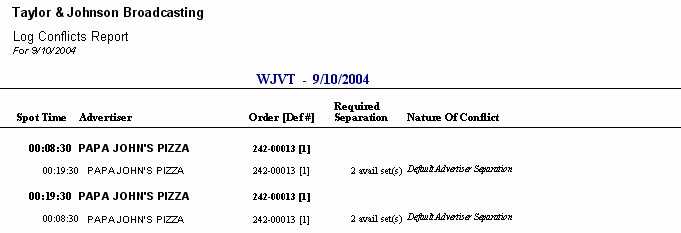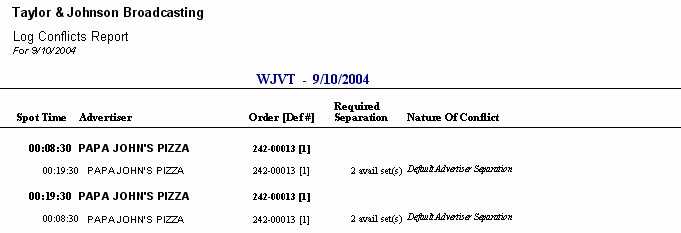
Use this report to print any spots that have violated advertiser separation, primary or secondary product separation, or spot pattern separation due to manual spot placement by the operator.
This report uses the last log conflicts data that was generated from the Log Editor or Log options. You MUST update the log conflicts data prior to running this report; otherwise, the data that prints could be outdated. To update the log conflicts data, go to the Logs Menu in VT and select Log Maintenance. Then select Log Options. Check the box to print Log Conflicts for the date range and station(s) you need. Once the log conflicts data has been regenerated, the report will print out automatically directly to your printer. That same information is then available in Report Center if needed.
When spots violate the Default Advertiser Separation, it is referring to the global advertiser separation setting found under the Station Setup for all advertisers in general. There is also an Override Station Default Advertiser Separation setting that you can set for a specific advertiser that this report will also keep track of when you need a particular advertiser to have a unique advertiser separation. When you edit an advertiser, you can click on Advertiser Codes where you can set it up there for each individual advertiser if needed. The report is especially useful if you have several instances where an advertiser has multiple pieces of copy that are in a rotation plan with different primary product codes. The log will use the advertiser's default primary product code in these cases until copy is rotated and assigned to the log.
| Grouping Options | Filter Options | Other Options |
|---|---|---|
| Log Time Salesperson Station |