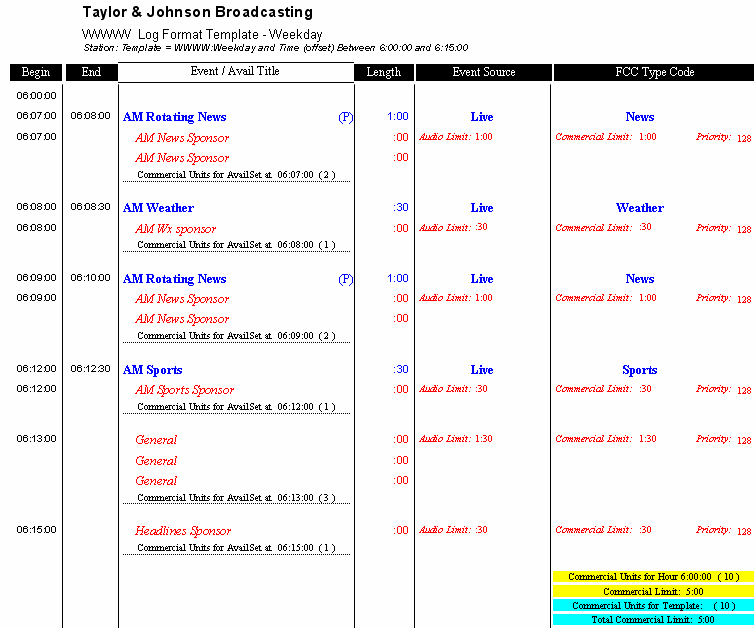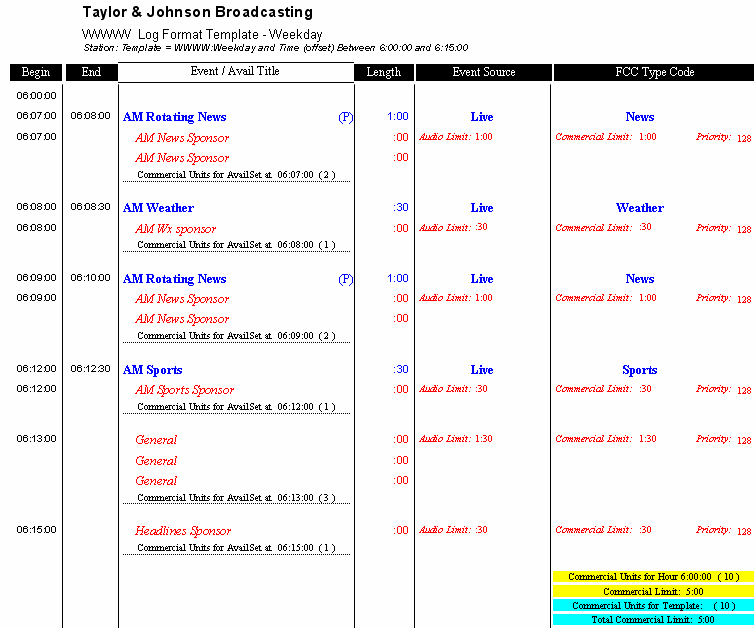
Use this report to print log templates or skeleton logs that have been entered into VT that are available for dropping onto the log calendar in Log Maintenance.
This report pulls directly from the log templates that were set up and saved in Log Maintenance for any given station. The report will print the location of each log event, log note, log directive, and availset that was added to the template. Also, this report can be accessed by editing a particular log template and selecting the Print button at the bottom.
Log templates are available for dropping onto a particular station's log calendar. If changes to the template are necessary, revise the template, then redrop the template onto future log days in order for the changes to take affect. Simply revising the template will not change any current online log days that already have a template dropped on them. Log templates should not be dropped onto Official log days since all spots will go to the bump list and will not be rescheduled which would require manually adding all of the spots for that log back onto the official log. If incorrect templates are being automatically dropped onto future log days after logs have been accepted to billing, check the Projection Defaults located at the bottom of the Log Maintenance Screen. This controls which log template is automatically dropped onto each day of the week for that particular station as new future log days are opened up.
| Grouping Options | Filter Options | Other Options |
|---|---|---|
| Station: Template Time (offset) |