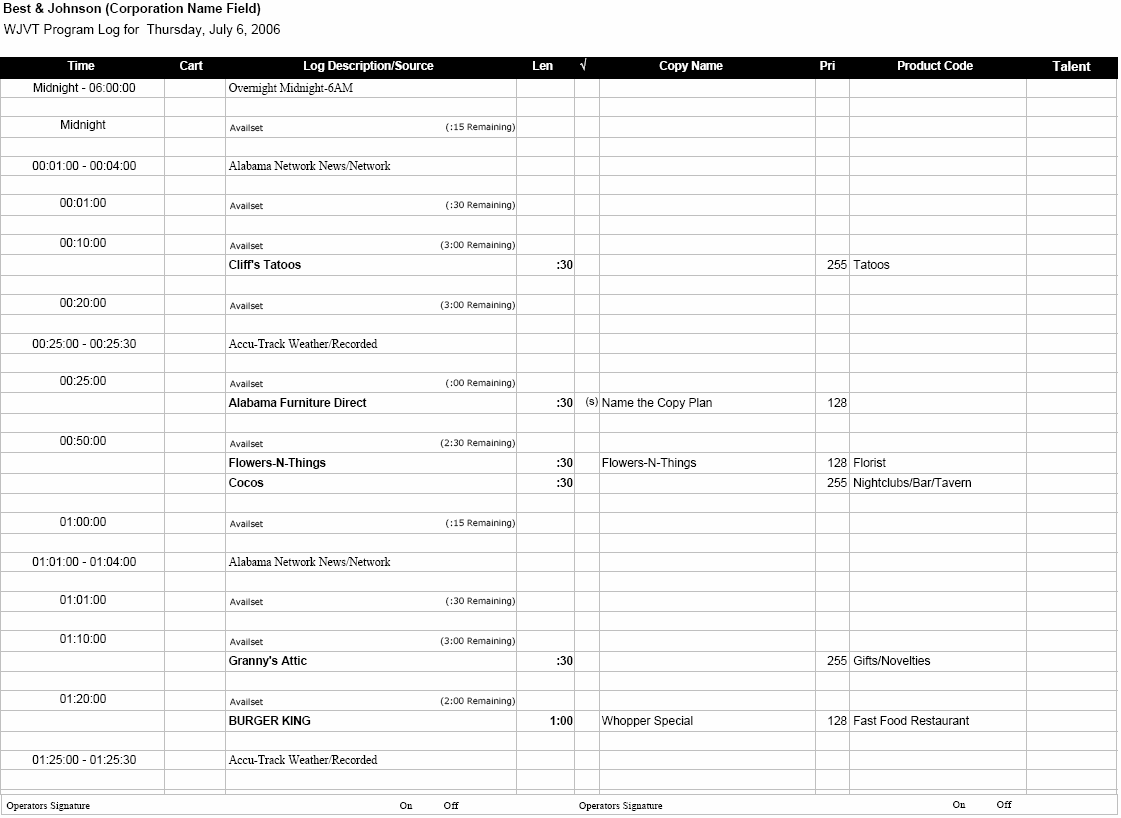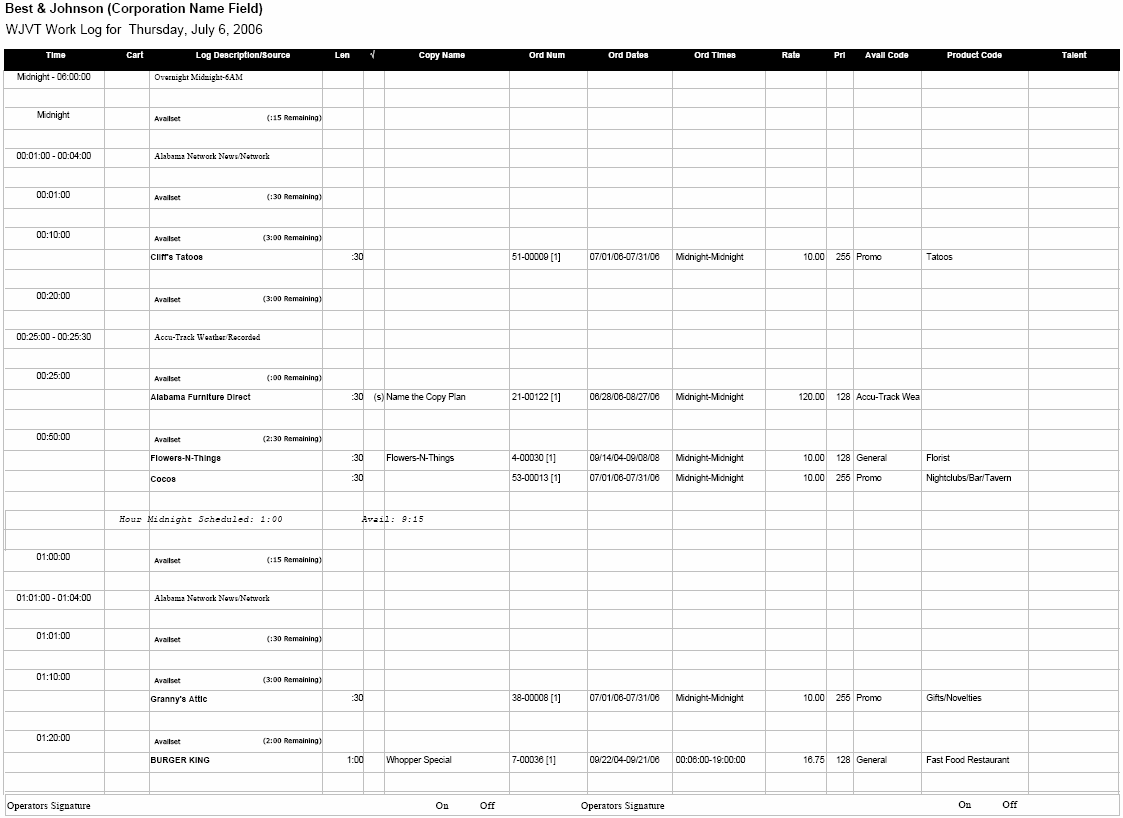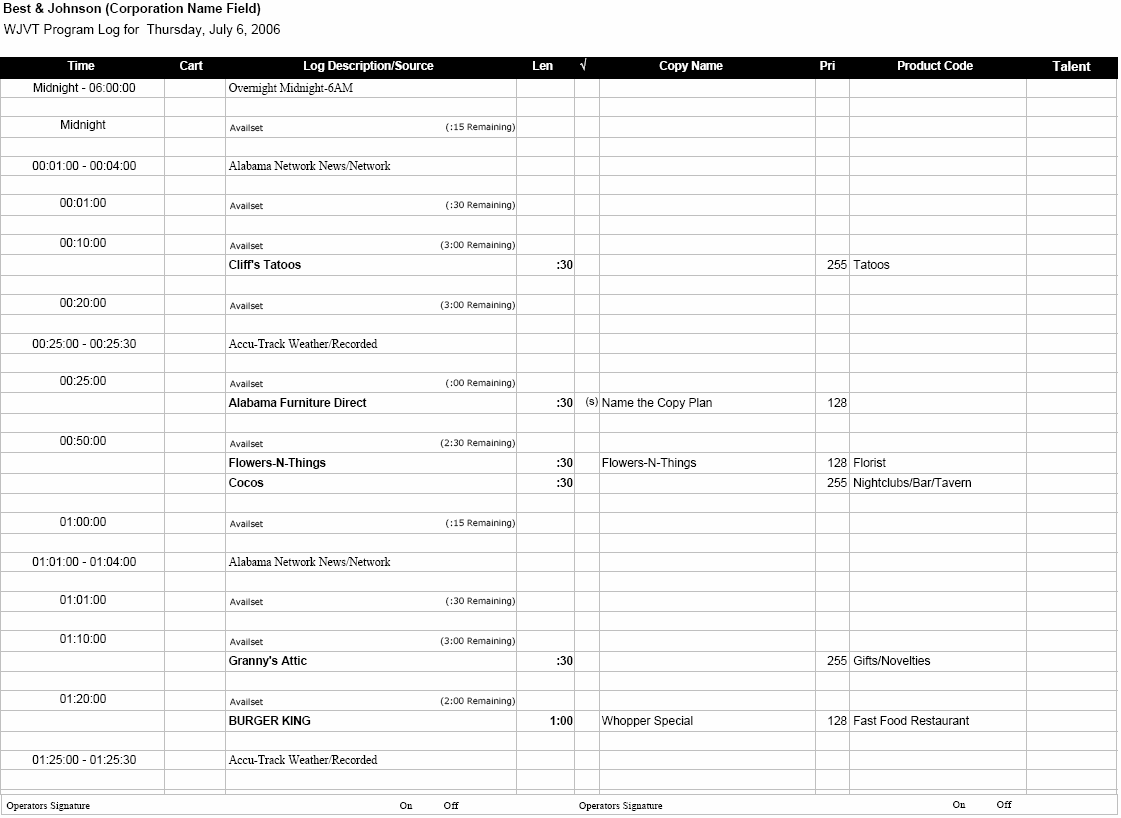
To print the program log in On-Air Format or Work Format using landscape orientation with options to print the log hourly, with live script, etc.
This report gets its information directly from online log dates in Log Maintenance. You cannot print the log for log dates that have been already accepted to billing. You can select to print the report hourly, which will print each hour on a separate page. You can also choose to print live script on the log. To do this, the copy for the spot must be set to the Live Cart Range Type which is found at the upper right of the Copy Maintenance screen. This section becomes disabled when at least one station is assigned to the copy. If editing is needed on an existing piece of copy, you must un-assign the station(s), change the cart range type to Live, and then reassign the station(s). Then you must have script entered for that piece of copy.
There are other important report settings that affect how the log will print. Print Times on All Spots gives you control over whether or not you want to print a scheduled time next to all spots on the log or only a general begin time at the first position of each break. Print Open Avails gives you the ability to control how you want empty avails to print on the log. Selecting No will ensure no empty avails or breaks will print on the log; selecting Yes w/availcode name will print the availcode name for each empty avail, and Yes without availcode name will leave a blank line for each open avail position. Choosing to print Available Break Info will print how much commercial time is remaining for all breaks.
| Grouping Options | Filter Options | Other Options |
|---|---|---|
| Station Time |
Report Style: On-Air Format/Work Format Page Break after each Hour (Y/N) Print Live Script (Y/N) Print Grid (Y/N) Print Times on All Spots (Y/N) Print Open Avails (No, Yes w/availcode name, Yes without availcode name) Print Times on Log Events (Y/N) Print Times on Log Notes (Y/N) Print Available Break Info (Y/N) Print Talent (Y/N) |