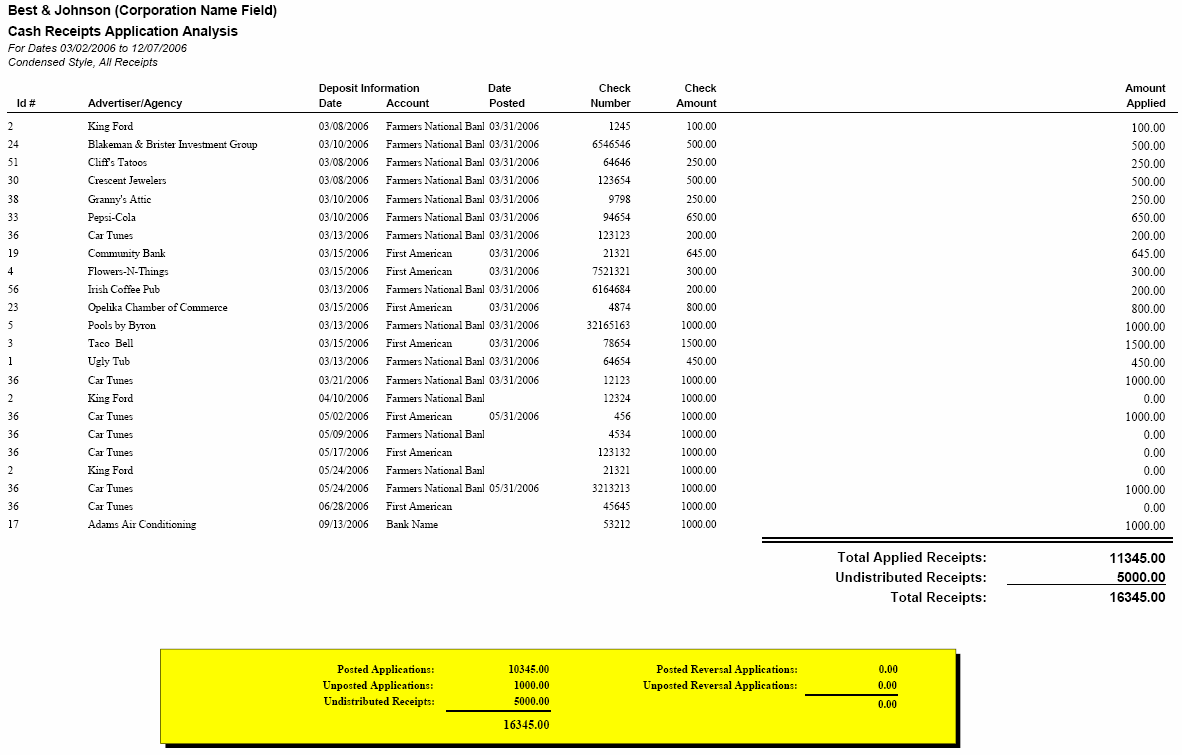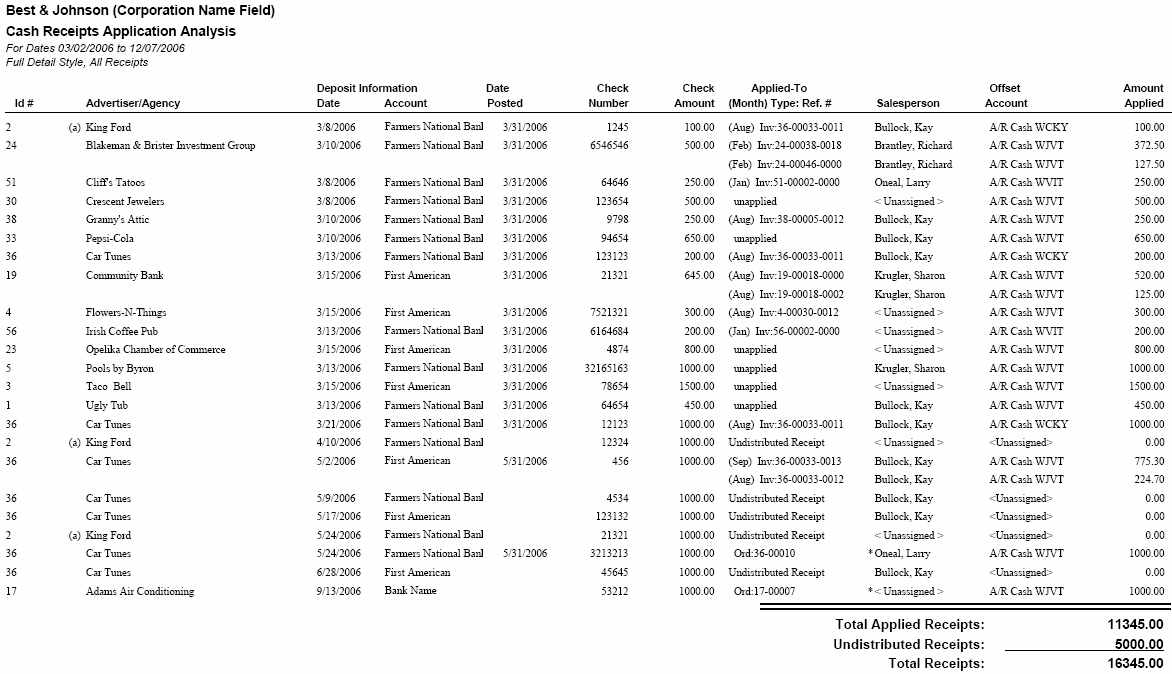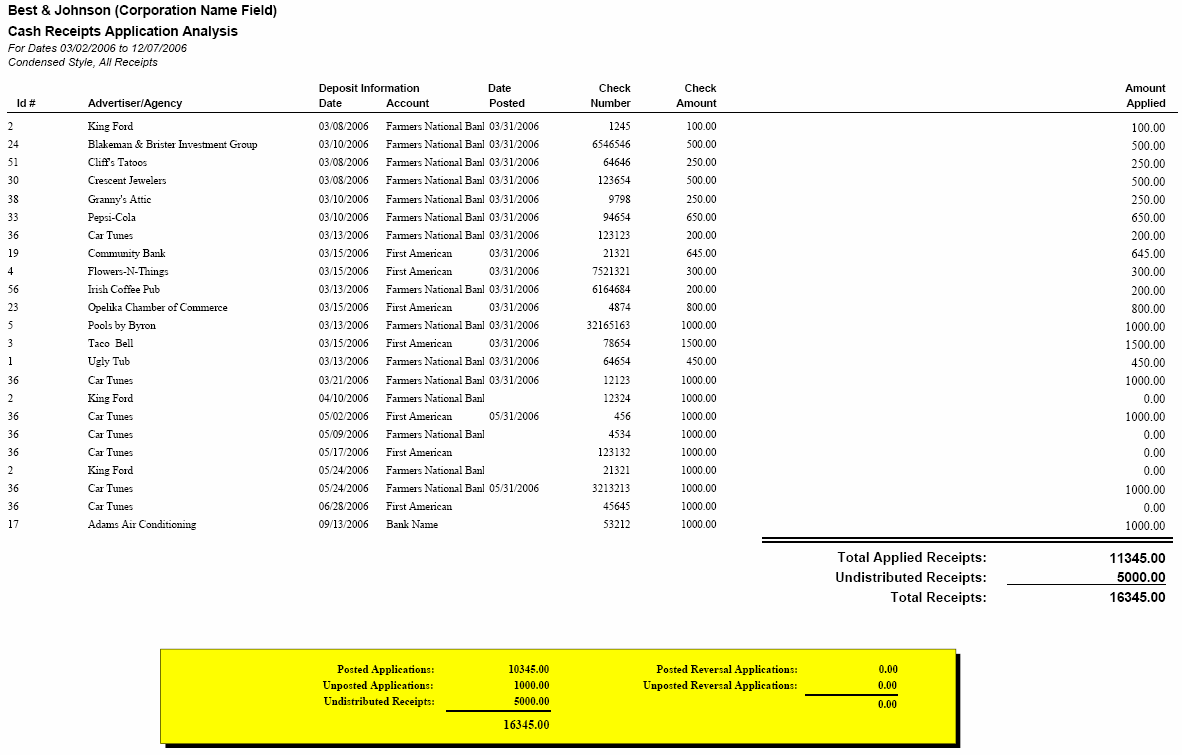
Use this report to print a listing of all cash receipts for a specific date range.
The report pulls its information directly from Cash Receipts and Deposits as well as the A/R Statement and reports what has been deposited for the date range selected. The Dates Tab on the report controls the Deposit Date Range-what was literally deposited. However there are other types of dates you can use in the filters tab which include Posted Date (the date the receipt was posted to the A/R Journal) and the Entered Date (the date the receipt was literally entered into the system which is based on the current system date at the time). The report will also show undistributed payments. These are receipts that have been added to a deposit but not applied to the advertiser's statement. These will show up on the report with no amount under the Amount Applied column. You can also filter the report by Applied Status if you want to see just undistributed payments, applied payments (receipts that have been applied to a transaction on the statement or are set to Apply to Order or Auto Apply on the statement), or unapplied payments (receipts that have literally been set as unapplied on the statement). Undistributed payments will automatically show up on this report UNLESS you filter the report by statement group. Then they would be excluded since undistributed payments are not a part of any statement group until they are applied to the statement. If you filter the report by salesperson, any undistributed payments would use the default salesperson of the advertiser. This report can be run historically as long as statement history has been retained for that period of time. History Retention settings are found under Statement Group Setup.
The report will also include any payment reversals and deduct them from the total. You can reverse a payment only if the payment has not gone to history. You can make a payment reversal by going into the deposit. Once a payment is reversed, it cannot be undone. If the payment were applied to anything, it would remove the payment and set it as unapplied and then apply the payment reversal to it. You must give the payment reversal a separate date. Keep in mind that will affect when the reversal will show on report since the original payment and the payment reversal carry their own separate dates. Typically a payment is reversed due to insufficient funds. If a regular adjustment is made to the statement directly, those do not affect the cash receipts report.
| Grouping Options | Filter Options | Other Options |
|---|---|---|
| A/R / Offset Account Advertiser Agency Date of Deposit Date Entered Date Posted Deposit Account Receivables Group Salesperson Statement Group |
A/R Account Advertiser Agency Applied Status Date Entered Date Posted Deposit Account Receivables Group Salesperson Statement Group |
Format Style (Full Detail or Condensed) All Receipts or Undistributed Only Include/Exclude Salesperson Totals Report 1st Summary Page 2nd Summary Page 3rd Summary Page |