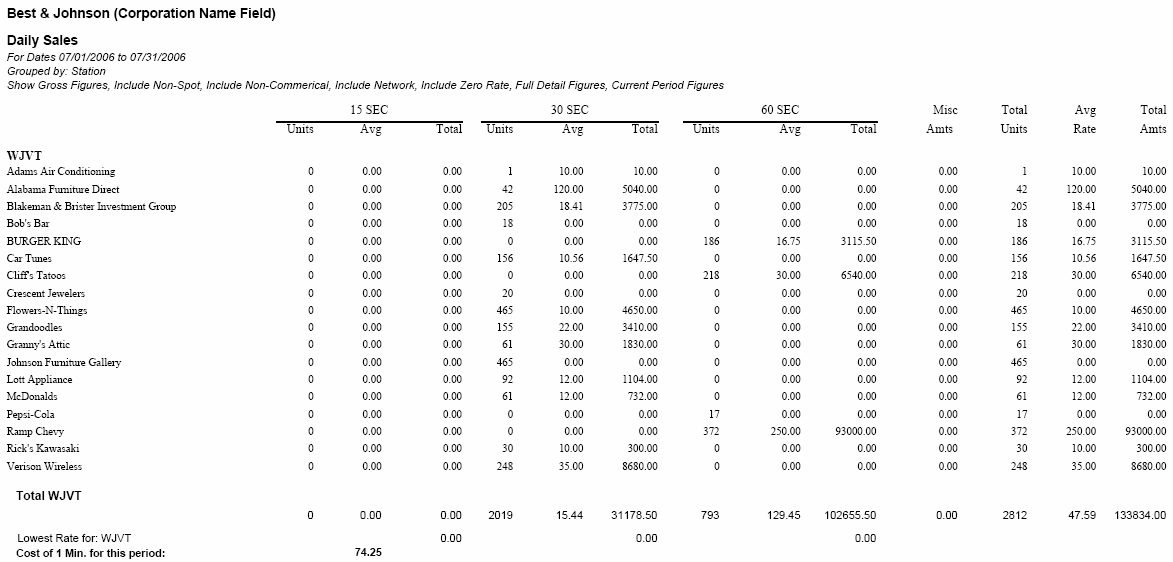FYI - The report will show daypart information based on Spot Placement rather than the schedule target of the order.
FYI - The report will show daypart information based on Spot Placement rather than the schedule target of the order.To show sales for a specific period, regardless of billing frequency, while also including spot length breakouts, average rate, and lowest rate information.
When the report is run for current sales it pulls the spots from online log days for current and future log dates as well as current invoices for any logs that are accepted for the specified date range. Once an invoice is committed to history, those spots will be removed from the current report.
If the report is run for historical sales, the report will pull spots from historical invoices in Invoice History. Invoices must be committed to be historical. The report pulls in the spots based on the date they literally ran (not the invoice date).
This is an INCOME based report. The report will exclude bumped spots. Non-Spot and Billable Program dollars will show up in the Misc. $ column based on the "run date" or "billing date" of the item. A common grouping or filter for this report is by Daypart. The daypart info used on this report is found in VT by selecting the System Menu then Edit Stations. Then go to the Station Daypart Setup Tab. Be sure this section is set up correctly for each station when running this report by daypart.
 FYI - The report will show daypart information based on Spot Placement rather than the schedule target of the order.
FYI - The report will show daypart information based on Spot Placement rather than the schedule target of the order.
| Grouping Options | Filter Options | Other Options |
|---|---|---|
| A/R Account Name Date Scheduled Daypart Income Account Industry Code Primary Product Code Salesperson Spot Type Statement Group Station |
A/R Account Advertiser Daypart Income Account Station Industry Code Primary Product Code Salesperson Spot Type Statement Group Station |
Current/Historical Include/Exclude Non-Commercial Spot Include/Exclude Network Spots Include/Exclude Zero Rate Spots Include/Exclude Non-Spots Gross or Net Income Summary/Detail Summary Page 1 Summary Page 2 Summary Page 3 |