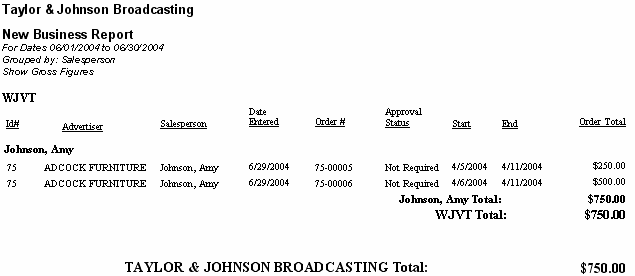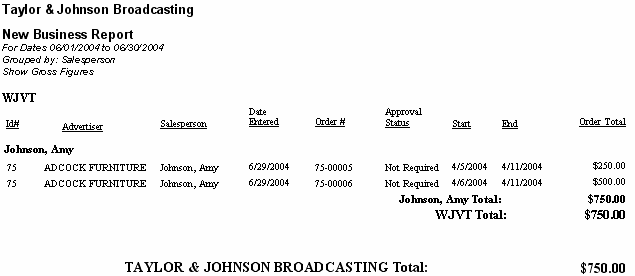
Use this report to show new orders that have been entered within a specified date range to show what new business has been added for each station.
This report looks directly at an order's actual entry date to determine if it was entered within the date range specified on the report. The Order Total represents the entire ordered billing amount regardless of when it actually is projecting. The report also tracks the approval status of an order showing if it is pending, unapproved, or declined.
This report does NOT track changes that have been made to an order due to modifications, cancellations, etc. It will only show total order dollars for all orders entered for the specified date range. See the Business Track Report for tracking changes and modifications to an order.
| Grouping Options | Filter Options | Other Options |
|---|---|---|
| A/R Account Name Exchange Source Order Entry Date Receivables Group Sales Category Salesperson Spot Type Statement Group Station |
A/R Account Advertiser Advertiser Add Date Exchange Source Receivables Group Sales Category Salesperson Spot Type Statement Group Station |
Gross or Net Include/Exclude Order Detail Include Only First Time Business (Y/N) 1st Summary Page 2nd Summary Page 3rd Summary page Order Approval Status to Include: (Pending Orders Only/Approved Orders Only/ Declined Orders Only/Both Approved and Pending/All Orders) |