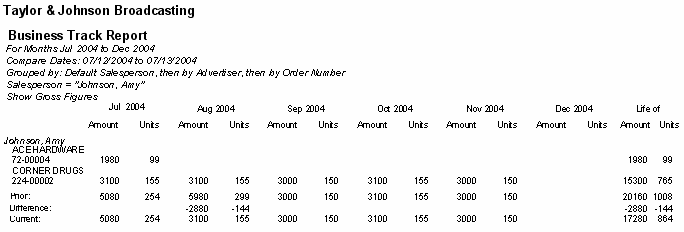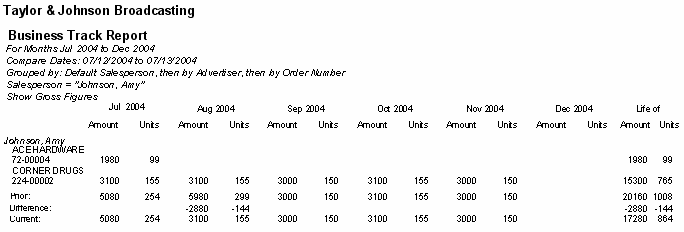
Use the Business Track report style to show changes in business activity for billing dollar amounts and spot units from one specified date to another. The Pacing report style shows full projections in addition to changes in business activity.
The report gets its information from the changes made directly to orders that affect spot count and/or order projections due to modifications, cancellations, etc. made by the operator. It also tracks new orders that have been entered for the period requested.
There are two sets of dates on the report. There is the Projected Date Range, which controls what months the report will print for projections for any changed activity. Then there is the Base Period Date. This date is the date you are starting from and where the report will begin to track changed activity. The Compare To Date is the last date that will be compared. For example, if the Base Period Date is 7/12/09 and the Compare To Date is 7/13/09, the report will track any dollar or unit differences between 7/12/09 and 7/13/09 for ordered activity.
| Grouping Options | Filter Options | Other Options |
|---|---|---|
| A/R Account Advertiser Agency Commission Method Income Account Industry Code (Adv) Order Description (Current) Order Number Primary Product Code (Adv) Receivables Group Salesperson Secondary Product Code (Adv) Spot Type Statement Group Station Zip/Postal Code (Current) |
A/R Account Advertiser Agency Commission Method Income Account Industry Code (Adv) Order Description (Current) Order Number Primary Product Code (Adv) Receivables Group Salesperson Secondary Product Code (Adv) Spot Type Statement Group Station Zip/Postal Code (Current) |
Billing or Income Based Column Options (6 months/12 months) Gross or Net Billing Include/Exclude Non-Spot Billing Include/Exclude Optional Billing Report Style (Business Track//Pacing Report/Pacing Report w/Goals) |