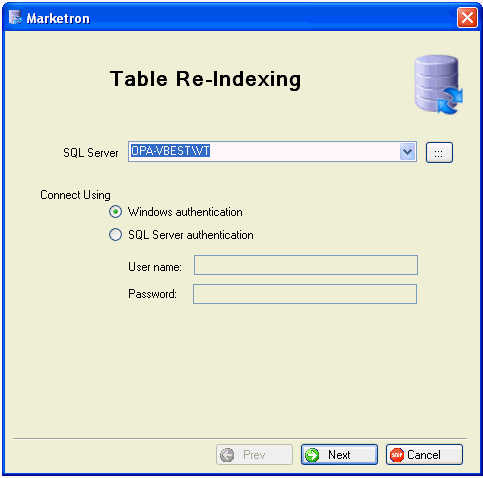
This option run a process which rebuilds on or more indexes for a specified database one table at a time. You are able to choose the table(s) that you wish to affect prior to starting the procedure.
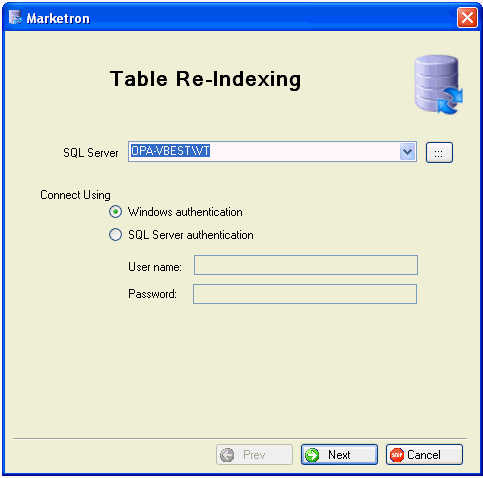
When this option is chosen, the connection dialog will be displayed. The SQL Server name/instance name will be displayed if it has previously been entered. The name of the server is required and it must be a valid server. Next takes you to the next step of the Re-Indexing process.
Connect Using - Select how you wish the database connection to be made:
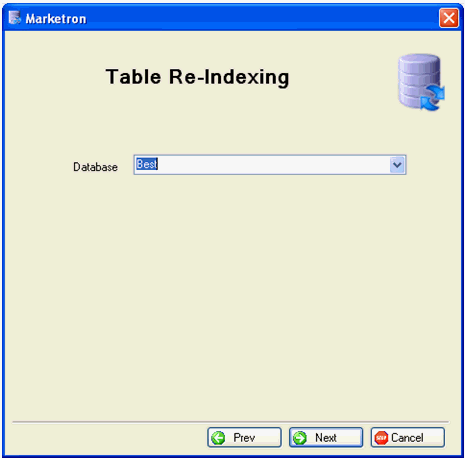
Database - Select the database where the Re-indexing procedure is to be processed.
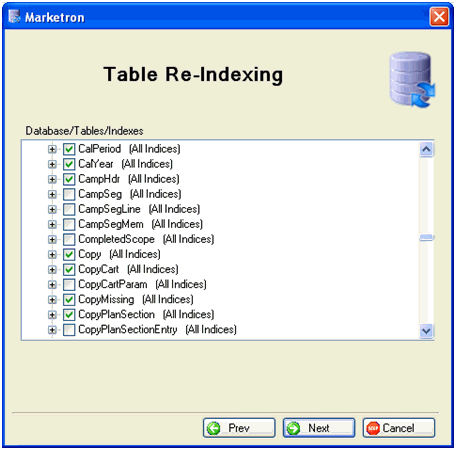
Database/Tables/Indexes - select the database tables to be re-indexed.
Next - Select Next to move to continue the re-indexing process.
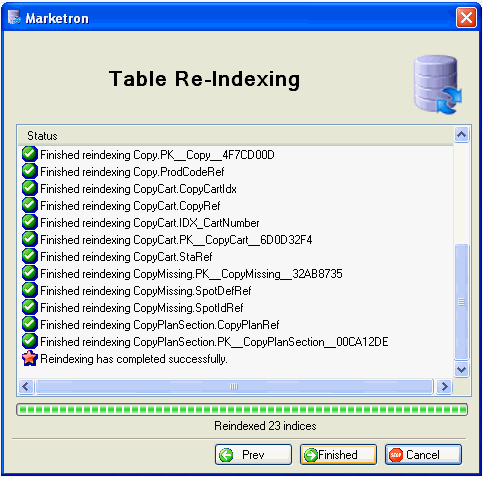
Finished - Click this button to complete the re-indexing process.