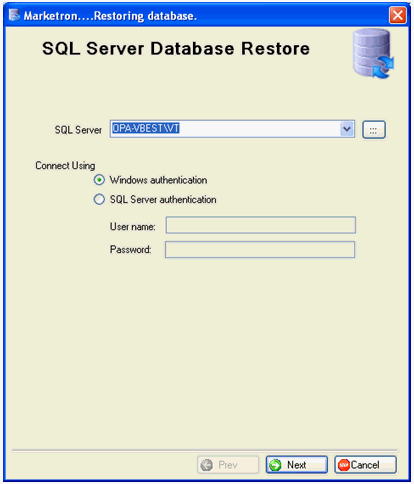
This process will restore a backup that has been saved to a location on the hard drive.
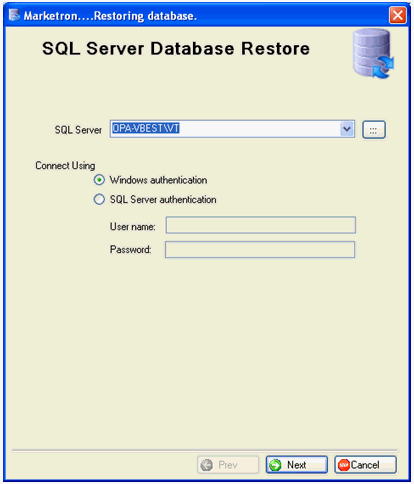
When this option is chosen, the connection dialog will be displayed. The SQL Server name/instance name will be displayed if it has previously been entered. The name of the server is required and it must be a valid server. Next takes you to the next step of the Restore Database process.
Connect Using - Select how you wish the database connection to be made.
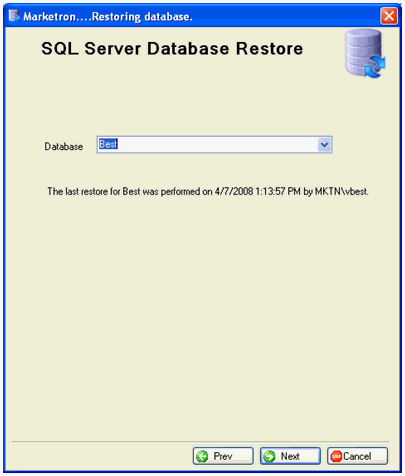
Database - Select the database you would like to restore. This dialog will also display the last date and time a restore process was performed.
Next - Select Next to continue with the Restore process.
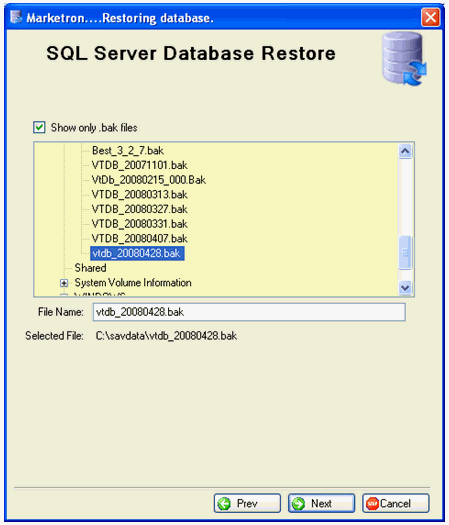
All connections must be closed in order to restore a backup. This message will display if there are connections and services to be restored. If "Yes" is selected all services and applications will be closed.
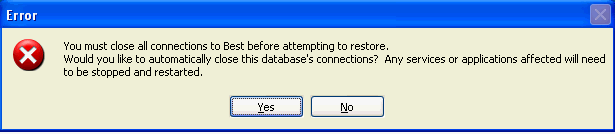
There will be a warning that restoring a database will overwrite the existing database and gives the user to continue or not. Choosing "Yes" will continue the restore process.
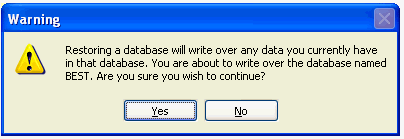
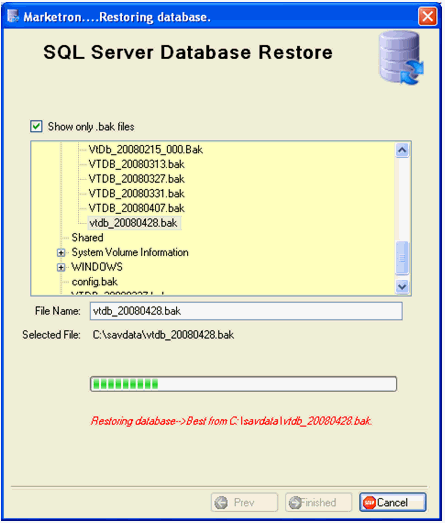
Finished - Click this option to complete the restore process.
This message will display when the process is completed.
