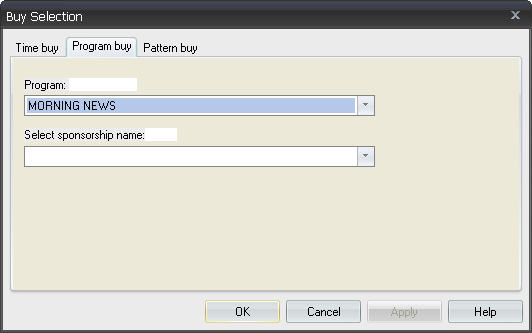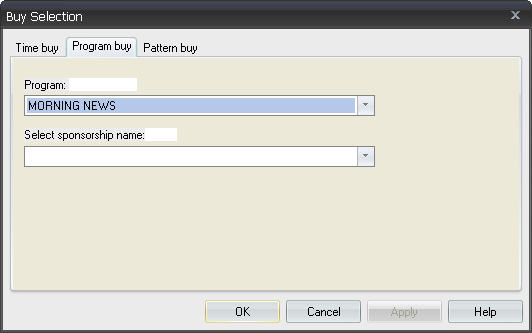Program Buy
A program buy instructs the scheduler in Traffic to place a schedule line's spots within a certain program's avails, no matter what time the program airs.
To enter a program buy:
- Click in any cell of the schedule line for which you want to enter a program buy.
- Click the Buy button on the Schedule Line toolbar or right-click in the schedule line and choose Buy Selection. The Buy Selection dialog box appears.
Buy Selection Screen
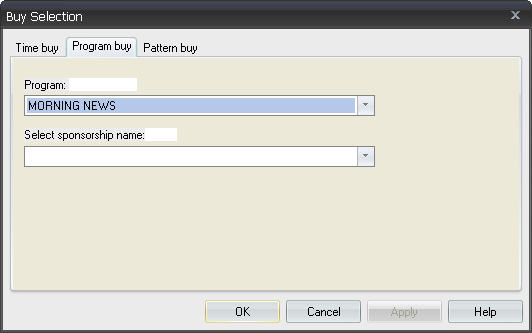
- Click the Program Buy tab.
- Use the Program dropdown box to select the desired program buy.
- (Optional) Use the Select sponsorship name dropdown box to select a sponsorship avail to associate with this program buy.
- Click OK. In the Times columns of the selected schedule line, you will now see Program Buy and the title of the program.
Sample Dates and Times Columns

- Complete any remaining schedule line fields, including length, distribution, spots per week, weekly vs. daily, and rate.