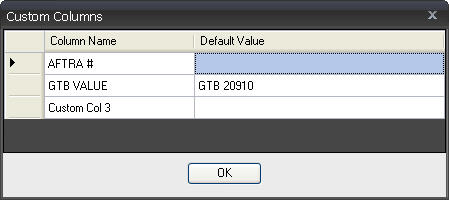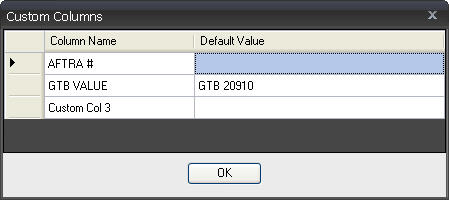
The Custom Columns area is used to enter up to three columns of the station's choosing. These custom columns will appear in the alternative revenue schedule line.
You can choose to enter the Column Name without a default value (first line in the example), so that the salespeople may enter the value for the criteria designated by the station, or you may choose to enter the Column Name and Default Value (second line in the example).
To enter the Column Name, click on the cell and type in the name.
To enter a custom column value, click on the Default Value field next to the appropriate column and enter the desired text (30 character limit). The default value for the custom columns may be edited or deleted at any time, but the changes will affect only orders entered after the change was made.