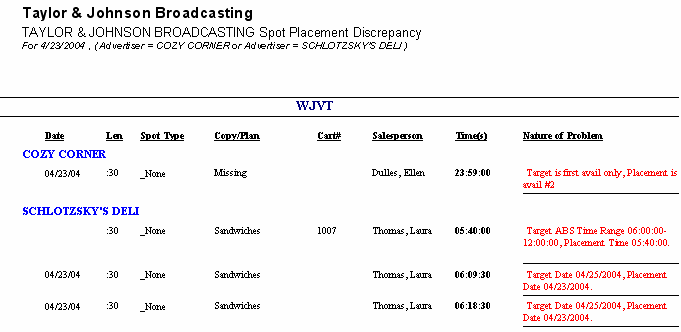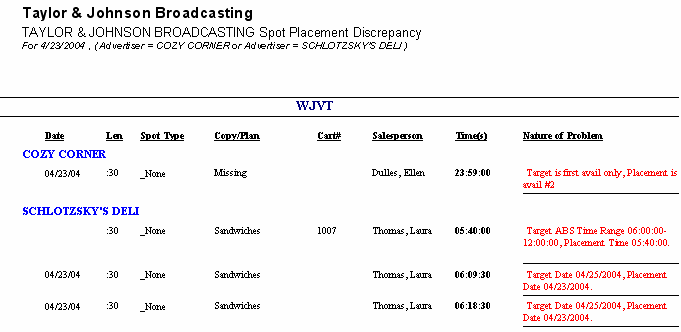
Use this report to print any spots that have been manually placed on the log that have violated certain spot placement rules such as schedule target, first/last avail only, and target date.
This report uses the last Spot Placement Discrepancy data that was generated from the Log Editor or Log options. You MUST update the Spot Placement Discrepancy data prior to running this report; otherwise, the data that prints could be outdated. To update the Spot Placement Discrepancy data, go to the Logs Menu in VT and select Log Maintenance. Then select Log Options. Check the box to print Spot Placement Discrepancy for the date range and station(s) you need. Once the Spot Placement Discrepancy data has been regenerated, the report will print out automatically directly to your printer. That same information is then available in Report Center if needed.
This report is used primarily to make sure that spots have not been manually placed outside of the order's schedule target whether it is targeting an absolute time range or a specific log event. You can also use the Log Conflicts Report in conjunction with this report to catch any advertiser or product code separation issues due to manual placement.
| Grouping Options | Filter Options | Other Options |
|---|---|---|
| Advertiser Order Salesperson Station |