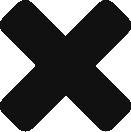This page describes Marketron’s user account policies currently in effect as of October 12, 2022.
User Account Policies
User Account Naming Convention
User accounts will be in email-based format. The email address used should be the user’s primary business email address. Personal email addresses should not be used unless a business email address is not available.
Password Policy
Listed below are the password requirements.
- Passwords must contain a minimum of 12 characters and maximum of 64 characters.
- Passwords must contain at least three of the following types of characters:
- Lowercase letters (a-z)
- Uppercase letters (A-Z)
- Numbers (0-9)
- Punctuation symbols
- New passwords must be different than the previous 10 passwords used.
- The minimum password age is three days.
Do not write down passwords. Instead, pick strong passwords or passphrases you can recall easily, and use password management tools. Account passwords should be unique and not re-used for other personal or business accounts.
Since the implementation of multifactor authentication (MFA), users are no longer required to change their password at regular intervals.
Multifactor Authentication (MFA)
Multifactor authentication is required on all Marketron accounts. MFA prevents the use of stolen or cracked passwords by requiring the user to enter a one-time passcode (OTP) when logging in. Users who frequently log in from the same device may choose “Remember this browser” for 30 days to avoid having to enter an OTP each time. After 30 days, or if logging in from a different browser, users will be required to enter an OTP. Users may choose to establish up to three different OTP delivery mechanisms:
- SMS message via mobile phone
- Authenticator app or application such as 1Password or LastPass
User Account Retention
Any user account that has not logged in to the system within 90 days will be automatically disabled. A disabled account will be present within User Manager and can be re-enabled by the site admin. All data related to the account in the traffic database will be unaffected.
Any user account that has been disabled for 90 days will be permanently deleted from the system. All data in the traffic database related to the account will remain. The account will not be removed from the traffic database and can still be seen within Setup Editor, Reports, etc. Deleted user accounts will not be present in User Manager and must be recreated by Marketron Support.
Special “corporate” accounts may be an exception to this policy and will not be deleted or disabled.