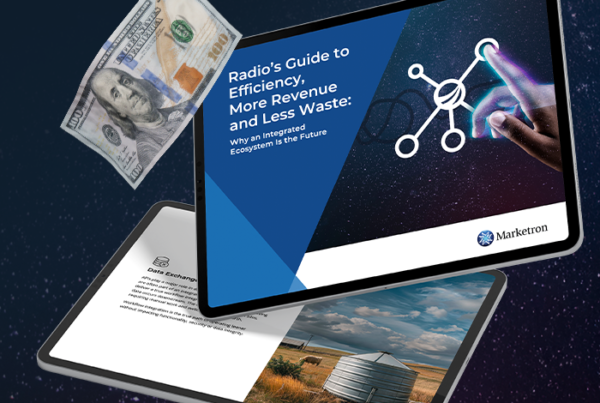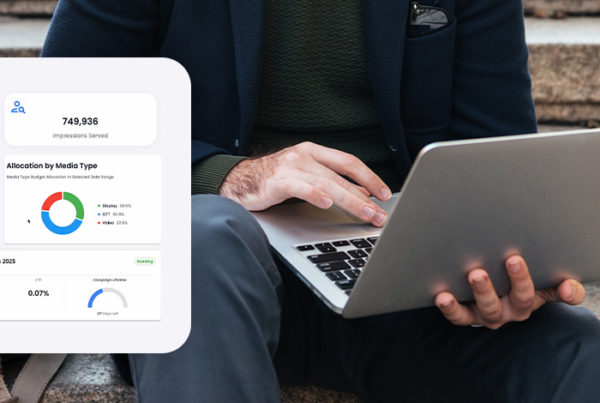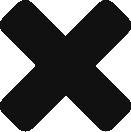Your sales pipeline plays a huge role in sales initiatives and budget discussions. It should provide a visually accurate snapshot of where deals are in the sales process. Without this information, forecasting would have no basis. Yet, for all its importance, pipeline management is still challenging for sales leaders. A study found that 56% of sales managers said the effectiveness of pipeline management is poor or neutral. As a result, visibility is murky at best.
However, there are ways to remove barriers. When you do, effective pipeline management can increase revenue growth by 15%.
Data is the key to improving this. You may have multiple systems or approaches to collect it, but that doesn’t make it accessible or actionable.
So, how do you operationalize better pipeline management?
Increase revenue growth by
The Challenges with Pipeline Data
For pipeline forecasting to be accurate, the data must be as well. Unfortunately, you may have several barriers in your way. Let’s look at the most common:
Data Lives in Disparate Systems
If your sellers have to use multiple platforms for proposals, orders and reporting, data is everywhere. If the systems can’t share data, it requires a lot of manual aggregation.
You Don’t Have Access to Your Data
Some media sales solutions hold your data for ransom, not letting you export it for your own usage. Instead, they limit what you can see unless you use their reporting modules.
Data Is Inaccurate
Data may be inaccurate because your sales team doesn’t input the information that would indicate where deals are in the process. This failure could also cause deals to fall through the cracks because there’s no follow-up.
Manager Views Aren’t Satisfactory
Even if you resolve all the challenges cited above, you may still struggle to understand your pipeline. That could be because the user interface (UI) is hard to decipher. Additionally, your views may be limited. You may only be able to see individual sellers or the entire team.
Until you can find a path forward over these obstacles, pipeline reporting will be much less helpful than it could be. So, what are your options?
Improving Pipeline Management: The Right Processes and Technology
If you rely on the sales pipeline to inform forecasting and budgets, you have to put challenges in the rearview. Here are some tips to achieve this.
Make Pipeline Maintenance a Priority for Sellers
Salespeople will only input the information needed for the pipeline if they have a process to follow. They must form a new habit and make it a priority to update accounts. To make something a habit, you need to remind them and reinforce the “why” behind it.
If sellers realize the value of keeping their pipeline accurate, they’ll be much more likely to do it. Ensure that you document the process and distribute those directions.
Ensure Sellers Are Cleaning Up Data
Stale data can skew your pipeline reports. Often, sellers abandon deals after closed-lost or because the advertiser never responds. In that case, the account needs to move from potential revenue to no longer active. It’s another updating task that should be part of your process.
Talk About Pipelines in Sales Meetings
It’s hard to keep something up to date and actionable if you don’t discuss it. You should present pipeline reports to your team during regular meetings. Compare what’s in the pipeline to budget goals and last year’s numbers. When you do so, these numbers have a purpose and show improvements or losses.
These tips will help you get your sellers in line regarding pipeline management, but you may still have technology gaps.
Pipeline Management Visibility Requires a Revenue-Focused Platform
Managing your sales pipeline successfully depends on the quality of data and its accessibility. The challenges described above necessitate the need for a technology upgrade. You’ll waste too much time working with systems that don’t provide the visibility you need.
Instead, you want a sales growth solution with transparent reporting associated with committed orders, deal stages, top sellers and performance against targets. You want to be able to run reports with one click and see pipeline health on a dashboard. You should also be able to export this data to combine it with other information or use it further.